Can I Put a Router in My Room? A Comprehensive Guide

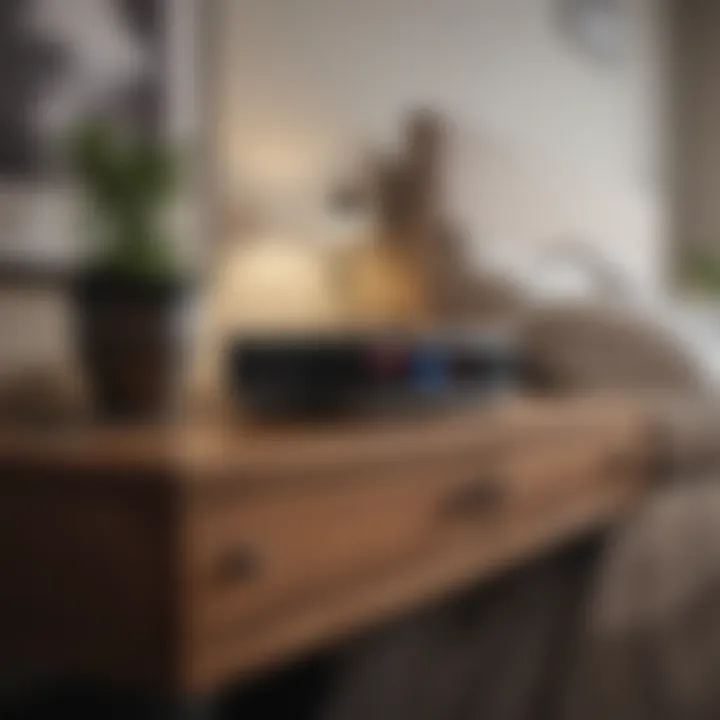
Intro
In today's increasingly connected world, reliable Wi-Fi access is essential for various activities, from work to leisure. The question of whether to put a router in your bedroom arises with considerations of both convenience and functionality. An optimal router placement is crucial not only to enhance signal strength but also to minimize electronic interference, which can affect both performance and potential health. This article delves into the factors to consider when deciding on your router's location in the house, specifically focusing on your bedroom.
Key Considerations for Router Placement
Placing a router in your bedroom can have both advantages and drawbacks. Here are some key considerations:
- Signal Strength: Location significantly influences Wi-Fi strength. A central location often provides the best coverage.
- Interference: Electronic devices and walls can severely hinder signal quality. Positioning the router away from such elements is advisable.
- Health Concerns: While current research shows limited adverse effects from router radiation, being informed is essential.
Understanding these factors helps in making an informed decision about your router's placement, enabling a robust home network experience.
Feasibility of Router in the Bedroom
Putting a router in your bedroom is feasible, yet certain considerations must be kept in mind. Firstly, many homeowners appreciate the convenience of having a reliable connection in personal spaces. This can facilitate activities such as online learning or late-night streaming. However, there are technical and environmental factors to weigh.
Technical Considerations
- Height and Position: Elevating the router can lead to better signal distribution. Consider placing it on a shelf or mounting it on a wall.
- Obstacles: Avoid positioning the router in closed cabinets or near metal objects which could distort signals.
- Frequency Bands: Modern routers often operate on dual bands, allowing devices to connect to both 2.4 GHz and 5 GHz frequencies. Utilize the appropriate band according to your needs.
Potential Health Concerns
Health concerns surrounding Wi-Fi routers mostly stem from the electromagnetic fields they emit. While studies from reputable sources such as Britannica indicate that the radiation levels are significantly lower than those of other household electronics, it’s prudent to remain mindful of proximity. Ensure that the router is not too close to resting areas, especially for vulnerable individuals.
Important Note: Current scientific consensus suggests minimal risk from Wi-Fi exposure, but personal comfort regarding radiation levels can vary greatly.
Interference Issues
Interference can be a notable problem when positioning your router. Here are common sources:
- Microwave Ovens
- Cordless Phones
- Bluetooth Devices
- Thick Walls/Metal Structures
When placing your router, always ensure it is away from these devices. A strong signal requires a clear line of sight for optimal performance.
Enhancing Connectivity
For those investing in better connectivity, consider the following tips:
- Wi-Fi Extenders: These devices can help boost the signal across larger distances.
- Mesh Networks: Multiple nodes can provide comprehensive coverage throughout your home, diminishing dead spots.
- Regular Updates: Keep router firmware up-to-date to benefit from security patches and performance improvements.
Preamble to Router Placement
Placing a router in a bedroom can evoke a range of opinions among homeowners and tech-savvy individuals. Understanding the dynamics of router placement is crucial for achieving optimal internet performance. It involves not only the design of your home, but also the specific needs based on daily usage.
Understanding the Basics of Wi-Fi Routers
Wi-Fi routers are fundamental devices that form the backbone of any home network. They facilitate wireless communication between devices like smartphones, laptops, and smart TVs, by connecting to the internet through a modem. Basic features to consider include range, speed, and the number of antennas, which can all impact connectivity.
The router's performance is largely determined by its specifications. Commonly, a dual-band router offers both 2.4 GHz and 5 GHz bands. The 2.4 GHz band often provides longer range but slower speeds, while the 5 GHz band enables faster data rates with a shorter range. Understanding these nuances helps in making informed decisions about placement.
Importance of Strategically Placed Routers
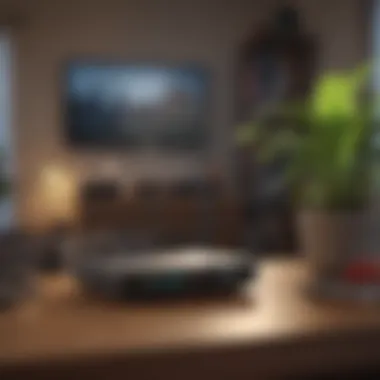
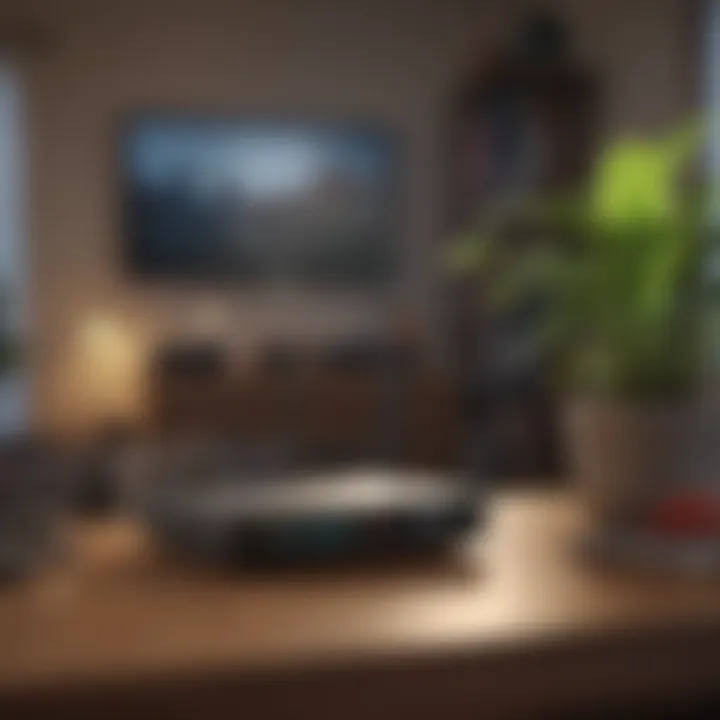
Strategic router placement significantly enhances the quality of Wi-Fi signal throughout the house. A well-placed router can minimize dead zones, improve connection speeds, and reduce latency issues. In contrast, routers placed in the corners of a room may not serve wider areas effectively.
There are several factors that contribute to this importance:
- Maximized Coverage: Central locations tend to provide broader coverage. Placing a router far from the area of frequent use can lead to weak signals and frustrating experiences.
- Reduced Interference: Weaker signals can occur due to obstacles like walls, appliances, or other electronics. Proper router placement can mitigate these interferences, leading to a more stable connection.
- Enhanced Aesthetics: A discreetly placed router can blend with decor, helping to maintain a cohesive room design while providing the necessary functionality.
"A well-placed router is not just a technical necessity, but a thoughtful integration of technology into the living space."
In this article, we will explore not only the technical aspects of router placement but also how these considerations intertwine with environmental factors, health concerns, and practical usage for those putting a router in their bedrooms.
Evaluating Room Suitability
When considering the placement of a Wi-Fi router, evaluating room suitability is essential. The location of the router can significantly influence the effectiveness of your home network. Important elements include the size and layout of the room as well as the materials used in construction. This section will delve into these critical aspects, providing practical advice on how to optimize your router placement for superior connectivity.
Size and Layout Considerations
The dimensions and arrangement of a room play a crucial role in Wi-Fi performance. A small room with minimal obstacles may allow for better signal distribution than a large room cluttered with furniture or appliances.
- Room Dimensions: A larger room can diminish the Wi-Fi range. Placing the router in the center of a large space can help mitigate this issue.
- Furniture Arrangement: Dense furniture can absorb signals, creating dead zones. Ensure your router has a clear line of sight to devices that will connect to it.
- Multi-Story Homes: If your home has multiple floors, consider where you spend most of your time. A router on the floor where most usage occurs will optimize coverage.
Overall, carefully assessing room dimensions and layout offers strategic advantages. Without this, you might experience weak connections or dead zones in your living area.
Materials That Impact Signal Strength
The types of materials used in your room’s construction can significantly affect signal strength. Understanding these influences is vital when evaluating where to place your router.
- Walls: Thicker walls, especially those made of concrete or brick, can hinder signals. This could create weak spots in your home network.
- Metal Objects: Metal appliances and furniture can cause interference. If possible, avoid placing the router near large metal surfaces.
- Glass and Mirrors: While these materials don’t heavily block signals, they can reflect Wi-Fi waves, potentially causing confusion in signal direction.
Understanding the impact of building materials empowers homeowners to make informed decisions when positioning their router. This consideration will result in a more robust and consistent network throughout your home.
"The optimal placement location can maximize your Wi-Fi experience, but inappropriate choices can lead to signal degradation."
Technical Aspects of Router Placement
When considering the placement of a Wi-Fi router in your room, it is vital to understand the technical elements affecting coverage and connectivity. The arrangement and specific physical placement can significantly influence the performance of your home network. Every detail matters, from the position relative to walls and furniture to interference from other devices.
Optimal Locations for Maximum Coverage
Choosing the right location for your router is crucial for achieving optimal signal coverage throughout your living space. Keeping the router in a central position allows the signal to reach all corners of your home more effectively. As a general guideline, place the router in an elevated location, such as on a shelf or a high table. This minimizes potential obstructions.
Consider the following factors when choosing a location:
- Central placement: Install the router as centrally as possible to enhance coverage to all areas.
- Away from obstructions: Keep it at least a few feet away from walls, large furniture, and appliances. These can absorb or block signals.
- Avoiding corners: Placing the router in a corner can limit coverage. Instead, an open space is preferred.
In bedroom situations specifically, consider a corner that leads into a hall or seating area. This placement can allow signals to encompass a greater area.
Height Considerations for Signal Reach
Height also plays an important role in router placement. Signals travel downward and outward, so positioning your router higher can improve range. There are several key points to consider regarding height:
- Elevated placements: Aim for setups that secure the router above the height of average furniture or devices.
- Avoiding floors and low surfaces: Placing a router on the ground or on a low shelf can severely limit its effectiveness. A height of at least four to five feet can increase the potential signal reach.
- Detaching from metal: When placing your router, ensure that it is away from metal surfaces. Metal can create interference that diminishes signal strength.

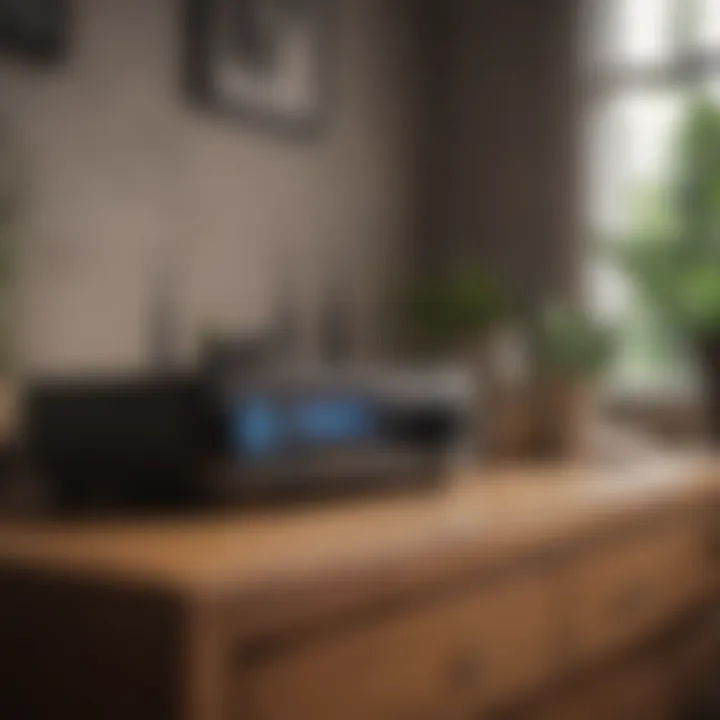
By thoughtfully selecting the location and height for your router, you foster an environment for better connectivity throughout your home.
Impact of Environmental Factors
Understanding the impact of environmental factors is essential when considering where to place a Wi-Fi router. For homeowners and tech enthusiasts, the environment can significantly influence the efficiency and effectiveness of wireless networks. Various elements, such as electronic interference and physical obstructions, can either enhance or diminish signal quality.
Interference From Other Electronics
Many devices in a home can cause interference with the Wi-Fi signal. Common culprits include microwaves, cordless phones, and even Bluetooth devices. These electronics operate on similar frequencies to Wi-Fi, specifically the 2.4 GHz band, which can lead to a degradation of the network's performance. If a router is placed too close to these devices, users may notice slower speeds and frequent disconnections.
The best approach is to keep a distance of at least a few feet between the router and such electronics. Understanding frequency bands is also vital. Many modern routers provide dual-band options, allowing users to connect to the 5 GHz band which is less crowded and often results in a better connection.
Distance from Other Devices
The distance between the router and the devices it connects to plays a crucial role in signal strength and connectivity. A significant increase in distance can lead to signal loss and weaker network performance. Each wall, floor, or large piece of furniture can act as an obstacle. The more barriers the signal must pass through, the weaker it becomes.
To maximize signal strength, it's advisable to position the router in a central location within the home. This can reduce the distance to devices like smartphones, laptops, and smart home devices.
"A clear path between devices and the router can enhance connection quality and reduce latency."
Consider using Wi-Fi analysis tools to decide on an optimal location. These tools can help identify dead zones where the signal is weak and enable a more strategic placement of the router. By addressing both electronic interference and distance from devices, you can achieve a more reliable and powerful home network.
Health Concerns and Myths
When discussing the placement of a Wi-Fi router in your bedroom, it is essential to consider the various health concerns and myths surrounding wireless technology. Many individuals have apprehensions about the potential effects of radiofrequency radiation produced by these devices. Understanding these concerns is crucial for homeowners, especially those seeking to create a safe living space without compromising connectivity.
Examining Wi-Fi Radiation Myths
Wi-Fi routers emit radiofrequency waves, leading to a number of misconceptions about their safety. Some people believe that prolonged exposure to these waves can lead to serious health issues, including cancer or other illnesses. However, most research indicates that the levels of radiation from Wi-Fi routers fall well within the guidelines set by the Federal Communications Commission (FCC). According to the World Health Organization (WHO), there is no conclusive evidence linking Wi-Fi usage to adverse health effects in humans.
"Current evidence does not confirm the existence of any health consequences from exposure to low level electromagnetic fields." – World Health Organization
It is also important to differentiate between ionizing and non-ionizing radiation. Wi-Fi falls into the non-ionizing category, meaning it lacks the energy to cause chemical changes in the body, as ionizing radiation does. By debunking these myths, individuals can continue to enjoy the benefits of convenient technology without unnecessary fear.
Understanding Electromagnetic Frequencies
Electromagnetic frequencies (EMF) play a significant role in how Wi-Fi technology operates. Wi-Fi commonly transmits data at frequencies of 2.4 GHz and 5 GHz. These frequencies enable the wireless transmission of data over considerable distances. It is beneficial to comprehend how these frequencies interact within the home environment.
In daily life, various devices contribute to ambient electromagnetic fields. Mobile phones, microwaves, and Bluetooth devices can all emit similar frequencies. The cumulative exposure from multiple sources can be a concern for some. However, reputable studies suggest that typical exposure levels remain significantly below the safety thresholds established by health organizations.
Best Practices for Router Placement in Bedrooms
When considering the placement of a router in the bedroom, it becomes essential to adopt best practices. Proper placement optimizes connection quality and enhances overall network performance. This section examines key strategies that can significantly improve wireless connectivity, ensuring a hassle-free experience while also maintaining an aesthetically pleasing environment in your personal space.
Creating a Home Network Plan
A well-thought-out home network plan is fundamental in establishing a reliable Wi-Fi connection. Begin by assessing your space and the specific needs of your household. This involves evaluating how many devices will connect to the network, where these devices are primarily located, and how the layout of your bedroom might impact the signal's reach. A comprehensive network plan accounts for potential obstacles such as walls and furniture, which can impair signal strength.
Consider the following elements when creating your network plan:
- Identify Usage Patterns: Determine which devices will be used most frequently. For instance, if video streaming is a priority, ensure those areas receive a stronger signal.
- Router Specifications: Different routers come with distinct capabilities. Research what types best suit your needs, focusing on features like dual-band technology that can minimize interference.
- Layout Overlap: If several rooms rely on the same router, strategically plan placement to maximize coverage throughout the house. Think of room-to-room signal flow when determining distances and positions.
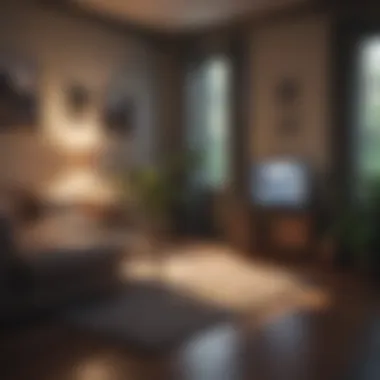

This foundational approach not only enhances connectivity but also sets a clear guideline for future adjustments if network performance needs to scale at any time.
Utilizing Extenders for Better Coverage
In some situations, simply placing a router in your bedroom may not suffice. Depending on the size of your home or the placement of competing devices, there may be dead zones. To tackle this issue, consider incorporating extenders into your network plan. Wi-Fi extenders or repeaters can effectively broaden the signal's reach, especially when placed in optimal locations.
Here are some advantages of using extenders:
- Signal Boosting: Extenders grab existing Wi-Fi signals and amplify them, thus enhancing the coverage area significantly.
- Location Flexibility: They can be positioned in areas where the router's signal weakens, such as further distances from the main router.
- Improved Performance: By distributing the network load, extenders can help maintain speed and reliability in multiple connected devices.
While setting up extenders, ensure they are located where they can easily capture the router’s signal but also connect well to where devices will be used most.
"Proper network planning and the strategic use of extenders can dramatically enhance Wi-Fi performance, making every device reliable and effective."
These best practices for router placement in bedrooms not only provide a solid foundation for a robust network but also ensure an integrated approach to managing connectivity needs. By thinking through your home network plan and utilizing extenders when necessary, you create an environment where devices can function seamlessly.
Troubleshooting Connectivity Issues
Understanding the common connectivity issues is crucial. When a Wi-Fi router is placed in a bedroom, factors like signal strength and interference come into play. Proper troubleshooting can enhance the user experience. By identifying issues, you can take necessary steps to improve your network. Resolving these challenges is vital for maintaining stable connections. This section explores two key areas: identifying signal weakness and addressing interference problems.
Identifying Signal Weakness
Signal weakness can manifest in many forms. Slow internet speeds, frequent disconnects, or dead zones are common signs that should not be ignored. To begin troubleshooting, assess the distance between the router and the devices. Wi-Fi signals diminish with distance. Evaluating this can help pinpoint the problem.
Perform the following checks:
- Verify the distance from the router.
- Check for obstacles, including walls and large furniture.
- Use a speed test tool to measure your connection speed.
A drop in signal strength could be linked to the router's placement. For instance, placing the router in a corner can hinder performance. Move it to a central location in the room for better distribution. Additionally, many modern routers come with a feature to check signal strength. Utilizing these features can provide clearer insights into your network’s performance.
Addressing Interference Problems
Interference can substantially degrade Wi-Fi performance. Multiple devices operate on similar frequencies causing disruption. Common culprits include microwaves, cordless phones, and even neighboring networks. Here are key considerations to address interference problems:
- Change the Wi-Fi channel in your router's settings.
- Move the router away from other electronics.
- If possible, use a 5GHz band, as it is generally less congested than the 2.4GHz band.
By actively managing interference, you can increase the reliability of your connection. Monitoring devices can also help. Most routers allow you to view connected devices and their activity. Identifying which devices consume the most bandwidth can be beneficial. This knowledge helps in troubleshooting and optimizing your home network.
Takeaway: Identifying signal weaknesses and addressing interference problems are essential to ensuring optimal Wi-Fi performance. These steps not only enhance connectivity but also contribute significantly to a satisfactory user experience.
Closure
The conclusion of this article is critical. It encapsulates the main elements discussed and emphasizes the importance of informed router placement. Homeowners should understand why router location matters. A well-placed router can enhance network performance significantly, ensuring strong signal strength throughout the home. This leads to better internet access and a smoother experience in daily activities such as streaming and gaming.
Final Thoughts on Router Placement
Incorporating practical strategies for router placement can influence not only afterthoughts but the everyday usability of home networks. The points raised throughout this article converge on a few key insights. First, evaluating the unique characteristics of the room is essential. The layout, size, and materials can either bolster or hinder signal strength. Next, making adjustments based on environmental factors, such as interference from electronics or physical barriers, should be a priority.
An essential consideration for homeowners is to place the router in a central location. This minimizes obstacles and maximizes the coverage area. Ideally, a high shelf may yield better results due to the reduced interference from furniture.
Future Considerations for Home Networks
As technology continues to evolve, so too should our understanding of home networking needs. Future considerations could include upgrading to newer routers or implementing mesh networking systems for expansive coverage. Understanding that smart home devices are on the rise is crucial. They often demand stable and swift internet connections, further reinforcing the need to adapt router placements and network settings accordingly.
In addition, regular assessments of the home infrastructure can help identify areas needing improvement. Monitoring tools can provide insights into speed and connectivity, helping individuals make data-driven decisions about their networks. Homeowners must remain proactive in adapting to changing technologies, ensuring their networks are robust and maintain optimum performance.
The considerations discussed in this article not only optimize connectivity but also empower homeowners in establishing a functional digital environment.



