Maximizing Hardware Lifespan with PC Dust Removers


Intro
In the contemporary landscape of computing, hardware maintenance often stands as an underappreciated essential. Among the various maintenance tasks, the role of a PC dust remover is paramount. Computers, much like any complex machinery, function best when kept clear of obstructions. Dust is one of the most persistent enemies of performance, and without routine cleaning, essential components can be compromised.
Dust accumulation can hinder airflow, leading to overheating and reduced operational efficiency. The surfaces of power supplies, graphics cards, and cooling fans become caked with grime, resulting in overheating. Over time, this neglect can result in hardware failures, driving up costs for repairs or replacements.
Thus, understanding the importance of PC dust removers not only helps prolong the lifespan of computers but also maintains their efficiency. This article will examine the types of dust that commonly accumulate in PCs, the impact of dust on performance, and the effective methods for utilizing dust removers. By following the insights presented, one can contribute to the longevity and reliability of their computing devices.
Understanding Dust Accumulation
Dust accumulation is a crucial topic when discussing the maintenance of computer hardware. It affects performance, longevity, and overall efficiency of devices. Understanding how dust forms and where it comes from can equip users with knowledge to take appropriate steps for maintaining their computers.
Dust is made up of myriad particles that accumulate over time. This can include skin cells, hair, textile fibers, and other fine debris found in indoor environments. Moreover, even minute grains of sand or pollen can contribute. As can be seen, dust is an omnipresent companion in any workspace or home setting.
The importance of comprehending dust accumulation lies in the prevention of performance issues that arise from excessive build-up. When systems become congested with dust, heat cannot dissipate efficiently. This can lead to overheating, crashes, and eventually to hardware failure. A clear understanding empowers users to establish cleaning schedules that protect their investments.
The Nature of Dust
Dust is not simply a nuisance; it is a complex mixture of various substances that vary in composition according to the environment. In a typical home office, for example, common components of dust may include:
- Human and pet hair
- Textile fibers
- Paper particles
- Soil particles from outside
- Mold spores
Each of these elements can have different implications for the efficiency of your computer. The accumulation of such particles can block air vents and interfere with cooling systems, which are critical for maintaining optimal operating temperatures.
Sources of Dust in Computing Environments
Understanding where dust originates is vital for effective management. There are several primary sources of dust in computing environments, including:
- Outdoor air: Pollen and dirt can enter through windows and doors.
- Indoor activities: Everyday activities such as cleaning, cooking, and even walking can stir up dust.
- Electronic devices: Other devices and appliances can emit dust particles, providing a constant source of debris.
Identifying these sources can help in taking precautionary measures. For example, placing computers in less-dusty locations or using air purifiers can mitigate the effects of dust accumulation.
"Regular cleaning and understanding dust's nature can significantly enhance hardware efficiency."
By absorbing these insights, users can make informed choices about their cleaning habits and maintenance routines, ultimately leading to a longer lifespan for their devices.
Impact of Dust on Computer Performance
Dust accumulation in computers is critical. It can significantly affect performance. Understanding this impact is essential for preventing potential issues. When dust gathers inside a PC, it disrupts normal functions. This leads to various problems that can range from minor inconveniences to serious hardware failures.
Heat Buildup and Cooling Problems
One of the primary issues caused by dust is heat buildup. Computers generate heat during operation. Components such as the CPU and GPU create a lot of heat. To maintain optimal functioning, cooling systems, including fans and heat sinks, must work effectively. Dust blocks air vents and coats fans, reducing airflow. This obstruction leads to overheating.
Overheating can have several effects:
- Reduced Performance: The computer may slow down to prevent damage. This throttling can lead to lag in applications.
- Unexpected Shutdowns: Overheated systems can shut down unexpectedly. This abrupt stop can result in data loss, especially if a task is in progress.
- Fan Noise: Systems might produce louder fan noises as they work harder to cool down, signaling a problem.
Thus, regular cleaning is important to keep cooling systems efficient. It prevents these heat-related issues from arising.
Effects on Component Longevity
Dust does not only affect performance temporarily. It can also have long-term implications on component longevity. When dust accumulates, it can harm sensitive parts of the computer.
Several components are affected:


- Power Supply Units (PSU): Dust can cause PSUs to operate inefficiently. This inefficiency strains the system, leading to premature failure.
- Motherboard: Accumulation on the motherboard can cause circuit damage. Dust can trap moisture, which is detrimental to electronic components.
- Hard Drives/SSDs: Dust may cause vibrations or cause drives to overwork. This leads to failures faster than expected.
Investing in regular dust removal using specific tools can prolong the lifespan of these components. This is essential for maintaining high-performance computing and reducing replacement costs.
"Regularly cleaning dust from your computer is not just about performance, but preserving your investment in hardware."
What is a PC Dust Remover?
A PC dust remover is a specialized tool designed to eliminate dust and debris from computer hardware. Its significance lies in its ability to maintain hardware efficiency by preventing the adverse effects that dust accumulation can cause. When used regularly, these tools help prolong the lifespan of computer components and optimize performance.
In the realm of computing, dust can act as a silent enemy. It enters devices over time, compacting in areas that are often overlooked, such as fans, heat sinks, and power supplies. A PC dust remover can effectively combat this buildup, ensuring critical components remain clean and functional. Maintaining cleanliness within the device is essential, as dust can restrict airflow and lead to overheating. Regular cleaning with appropriate tools becomes a proactive measure to safeguard hardware.
Types of PC Dust Removers
Different types of PC dust removers cater to various needs and preferences. Understanding these options allows users to select the most suitable tools for their specific situations.
Compressed Air
Compressed air is a popular choice for cleaning PC components. This tool expels bursts of air that dislodge dust particles from inaccessible areas. The key characteristic of compressed air is its ability to reach tight spaces without physical contact, thus minimizing the risk of damaging sensitive components.
Every enthusiast appreciates that compressed air can effectively target and remove debris from fans and heat sinks, which are critical for heat dissipation. However, users must exercise caution. Compressed air can also cause moisture buildup, which may lead to short-circuiting if not handled appropriately. Hence, it is advisable to use compressed air in short bursts and ensure the canister is held upright during use.
Electrostatic Discharge (ESD) Tools
ESD tools are designed to safely eliminate dust while preventing electrostatic discharge, which can harm delicate components. The key characteristic of ESD tools is their construction, often featuring materials that redirect static electricity safely away from devices. This makes them particularly beneficial when handling sensitive electronic parts.
The unique feature of these tools lies in their ability to mitigate risks associated with static build-up. This is crucial for tech enthusiasts and professionals who find themselves frequently cleaning or upgrading systems. However, ESD tools may not be the best choice for heavy dust accumulation, as they primarily focus on static rather than physical dust removal.
Vacuum Cleaners
Vacuum cleaners adapted for computer maintenance offer another effective cleaning solution. The key characteristic of these devices is their suction power, which can remove larger amounts of dust efficiently. Vacuum cleaners are especially useful when dealing with dust embedded in carpeted areas or when cleaning multiple components quickly.
However, they require careful usage. Regular household vacuum cleaners may generate static electricity, which could pose a risk to hardware if not adequately managed. It is crucial to use vacuum cleaners designed specifically for electronics to avoid potential damage.
Choosing the Right Toolkit
To select the appropriate toolkit for dust removal, one must consider the specific needs and the type of devices being cleaned. Factors to weigh include:
- Type of device: Different devices may require varied approaches; for example, desktops, laptops, and gaming consoles have different dust removal needs.
- Frequency of cleaning: Those who operate in dusty environments might need more robust solutions.
- Comfort and ease of use: Choose tools that feel convenient and comfortable for personal use.
Overall, understanding what a PC dust remover is and the types available can significantly impact hardware performance and longevity. Choosing the right tools is paramount for effective cleaning and optimal device operation.
Best Practices for Using PC Dust Removers
Understanding the best practices for using PC dust removers ensures that computer hardware remains clean and functional. By adhering to these practices, users can maximize the efficiency and lifespan of their devices. This section elaborates on preparing for a cleaning session, effective cleaning techniques, and the necessary post-cleaning procedures. Together, they serve as a comprehensive guide for anyone looking to maintain their computer's health through diligent dust removal.
Preparing for Cleaning
Power Down the Device
Powering down the device is one of the most critical steps before conducting any cleaning. This action eliminates the risk of electrical accidents during the cleaning process. It’s essential to disconnect the device from any power source to ensure safety.
Powering down also prevents any potential short circuits. Such incidents can lead to severe damage, so this step shouldn't be overlooked. It's a simple yet effective practice that contributes significantly to safety during cleaning.
Gathering Required Tools
Before starting a dust cleaning session, gathering all necessary tools is vital. Having proper tools on hand streamlines the process and ensures thorough cleaning. Typical tools might include a can of compressed air, brushes, and microfiber cloths.


The key characteristic of this practice is preparedness. Being organized can save time and reduce the risk of forgetting essential steps. Each tool has unique benefits, from compressed air's ability to dislodge stubborn dust particles to soft brushes that can carefully clean sensitive areas. Disadvantages might arise if inadequate tools are used—this could result in incomplete cleaning or cause damage to delicate components.
Effective Cleaning Techniques
Targeting Dust Traps
Targeting specific areas where dust tends to accumulate is crucial during the cleaning process. Common dust traps include fans, vents, and heatsinks. These areas often harbor significant amounts of dust, obstructing airflow and overheating components.
Understanding where dust gathers allows focused cleaning. This precision helps maintain optimal performance. Practicing this technique regularly can prevent excessive dust buildup, which is beneficial for overall hardware efficiency and temperature regulation.
Handling Components with Care
When cleaning, handling components properly is essential. Components like RAM sticks and graphic cards are sensitive and can be damaged if mishandled. Using ESD tools to prevent static discharge is key when touching any internal components.
Cautiously cleaning ensures that components remain intact and functional. This method stands out as a protective measure against accidental damage, enhancing the reliability of the cleaning procedure. Users should always prioritize care in every action when maintaining hardware efficiency.
Post-Cleaning Procedures
Assessing Component Condition
After cleaning is complete, assessing the condition of components is necessary. This evaluation helps identify any damage or areas that require additional attention. Checking for dust that might have been missed is also important. This step ensures that components are not only clean but also in good working order.
A positive aspect of this procedure is fostering an understanding of the hardware’s health. Frequent assessments can help catch issues early. This practice allows users to address minor problems before they develop into significant malfunctions.
Reassembling the Device
Reassembling the device correctly is the final step in the cleaning process. Ensuring that all components are securely in place is critical for the hardware's performance. Taking the time to reassemble properly can help avoid future problems related to loose connections.
This action embodies the need for attention to detail and acts as a preventative measure against hardware failure. Proper reassembly reflects not only diligent maintenance but also a commitment to hardware efficiency.
With these practices, users can ensure their PC operates smoothly and efficiently. Regular cleaning and maintenance can make a significant difference in performance over time.
Routine Maintenance and Its Impact
Routine maintenance of computer hardware plays a crucial role in ensuring its longevity and efficient performance. Regular cleaning and upkeep can prevent many common issues caused by dust accumulation. As technology advances, computers have become more compact, increasing the likelihood of dust trapping in hard-to-reach areas. This accumulation can lead to overheating and hardware failures, which can be costly and inconvenient. A consistent maintenance schedule can mitigate these risks, keeping systems running smoothly.
Establishing a Cleaning Schedule
Setting a cleaning schedule is essential. Frequency of cleaning depends on environmental factors, such as air quality and the presence of pets. For many home environments, a quarterly cleaning is sufficient. However, in dusty environments or homes with pets, monthly cleanings may be necessary. Keeping a calendar or reminder on your devices can help maintain this routine.
To establish a practical schedule, consider the following:
- Assess the environment: Identify which areas accumulate dust quickly.
- Create a checklist: Include all components that need cleaning, like fans, vents, and cases.
- Document the last cleaning date: This helps track when it’s time for the next session.
Taking these steps ensures a systematic approach to cleaning, ultimately prolonging your hardware’s life.
Signs of Excessive Dust Accumulation
Recognizing when dust accumulation has reached an excessive level is equally important. Here are key signs to look for:
- Increased temperatures of components, especially during intensive tasks.
- Unusual noises from fans, indicating they are working harder to circulate air.
- Frequent system crashes or slow performance, as dust obstructs ventilation.
- Visible dust on parts or screens during routine checks.
Monitoring these signs can provide crucial insights into maintenance needs. Paying attention to these indicators can save both time and money in repairs.
Regular maintenance is not just about aesthetics; it's a key to prolonged efficiency and performance.
Common Misconceptions About Dust Cleaning
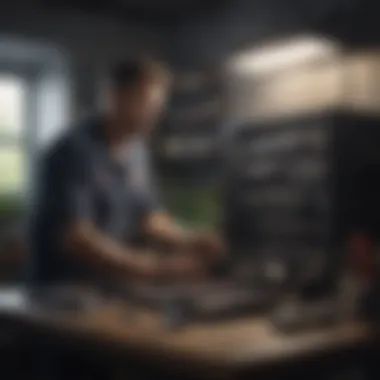

Dust cleaning for computers is a critical aspect of maintenance, yet various misconceptions often cloud the understanding of its importance. Addressing these misconceptions is essential not only for preserving hardware efficiency but also for enhancing overall computer longevity. Misunderstandings can lead to improper use of cleaning techniques, potentially causing more harm than good. For homeowners and enthusiasts alike, recognizing these myths can streamline their maintenance routines and improve their computing environments.
Debunking Myths About Compressed Air
One prevalent myth regarding compressed air is that it is entirely safe for cleaning delicate computer components. While compressed air can be an effective tool for removing dust, it can also cause substantial damage if misused. For instance, spraying compressed air at improper angles can force dirt deeper into crevices or even dislodge components. Moreover, when used excessively, it risks producing moisture, which is detrimental to electrical components. Understanding the appropriate techniques is crucial to utilize compressed air effectively. Observing a few guidelines can enhance the effectiveness:
- Hold the canister upright to prevent liquid from spraying.
- Use short bursts to minimize moisture buildup.
- Maintain a safe distance from sensitive components.
Establishing these best practices informs users about the potential risks while ensuring effective dust removal.
Understanding ESD Risks
Another important consideration involves the risks associated with Electrostatic Discharge (ESD) during dust cleaning. Many individuals presume that static electricity is not a significant concern when cleaning their devices. However, ESD can cause irreversible damage to sensitive components like RAM or motherboards. Practicing awareness of these risks during cleaning is vital for component safety.
To mitigate ESD risks, users need to consider the following measures:
- Use wrist straps to ground themselves while working on hardware.
- Work in a static-free environment, minimizing synthetic materials nearby.
- Avoid touching exposed circuitry directly with bare hands.
Educating oneself about ESD and implementing preventive measures plays a pivotal role in protecting hardware from unseen threats. This understanding is particularly important for anyone who frequently cleans or repairs computers, ensuring that their efforts do not unintentionally lead to costly repairs or replacements.
Environmental Considerations
In the context of computer maintenance, environmental considerations play a crucial role in understanding the dynamics of dust accumulation and its implications for hardware efficiency. As electronic devices remain a staple in modern households and workplaces, neglecting to account for external conditions can lead to diminished performance over time. An appropriate understanding of this topic fosters better cleaning practices and guides users toward making informed decisions about their PC maintenance rituals.
The Role of Air Quality in Dust Accumulation
Air quality is a significant factor contributing to dust accumulation in computing environments. Dust particles arise from multiple sources, including outdoor elements, indoor activities, and human presence. Poor air quality indoors, often stemming from ineffective ventilation, enhances the likelihood of particulate matter settling in hardware components. This creates an ideal situation for dust to infiltrate sensitive areas inside a PC, resulting in overheating and potential failure of critical elements like fans and processors.
Key elements influencing air quality include:
- Outdoor Pollution: Cities with high traffic may allow pollutants to infiltrate buildings, increasing dust exposure.
- Indoor Activities: Activities such as cooking or crafts can release particles into the air.
- Pets and textiles: Fur and dust from fabrics also add to the dust load, leading to more frequent cleanings.
Monitoring air quality thus becomes essential. Tools such as air purifiers can help reduce the amount of particulate matter circulating in the air. Regular cleaning routines, combined with a focus on improving internal conditions, can create a more favorable environment for maintaining hardware efficiency.
Sustainable Cleaning Practices
Sustainable cleaning practices not only contribute to the longevity of hardware but also minimize environmental impact. The focus should be on using methods and tools that reduce waste and energy consumption while ensuring effective dust removal.
Consider these practices for an eco-friendly cleaning routine:
- Use of Compressed Air: Opt for eco-friendly canned air products that do not contain harmful propellants.
- Microfiber Cloths: When wiping surfaces, choose microfiber materials that trap dust without the need for chemical cleaners, making them a sustainable choice.
- Recyclable Vacuum Bags: If using a vacuum, select models with recyclable or washable bags to cut down on waste.
By integrating sustainable practices into your cleaning regimen, you not only enhance your device's lifespan but also contribute to a healthier environment. This aligns with a broader understanding that technology maintenance is intertwined with sustainability, thereby promoting responsible usage habits among users.
The End
In this article, we explored various aspects of PC dust removal and its critical role in maintaining hardware efficiency. Regular dust management is not merely a routine task; it is essential for ensuring the longevity and optimal performance of computer components.
Summarizing the Importance of Regular Dust Management
Regular dust management is a key practice for preserving the efficiency of computing systems. Dust accumulation can lead to overheating, which, in turn, affects the overall functionality and lifespan of hardware. By implementing a consistent cleaning schedule, users can significantly mitigate risks that arise from excess dust. Here are some key points highlighting the significance of maintaining cleanliness:
- Prevention of Overheating: Regular dust removal helps maintain optimal airflow, preventing components from overheating.
- Enhanced Performance: Keeping hardware clean ensures that each part functions at its best, leading to smoother computing experiences.
- Extended Lifespan of Components: A cleaner environment reduces wear and tear, contributing to longer-lasting devices.
These factors illustrate why neglecting dust management can have severe repercussions on computer efficiency.
Future Trends in Dust Removal Technology
The future of dust removal technology looks promising. Innovations are emerging in the market that aim to make dust management more efficient and less labor-intensive. Some trends to watch include:
- Automated Cleaning Solutions: Devices that integrate cleaning mechanisms are being developed. Robotic cleaners can potentially monitor and manage dust without user intervention.
- Smart Sensors for Monitoring Dust Levels: Future dust removers may utilize smart technology to assess dust accumulation and suggest cleaning based on real-time data.
- Eco-Friendly Cleaning Technologies: There is a growing focus on sustainable and environmentally friendly cleaning products and methods, which can address dust while being less harmful to our ecosystem.
In summary, the advancements in dust removal technology promise not only efficiency but also sustainability. As these innovations take shape, users can look forward to a future where hardware maintenance becomes easier and more effective, safeguarding both performance and the environment.



