Concealing Monitors: Aesthetic and Practical Solutions
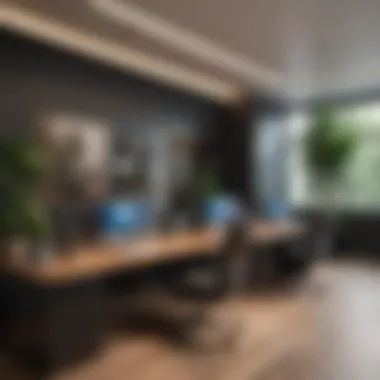

Intro
The modern workspace has evolved significantly in recent years, emphasizing not just functionality but also aesthetics and overall ambiance. As technology advances, many professionals find themselves surrounded by multiple screens, leading to clutter and distractions that can impact productivity. Concealing computer monitors seems to be a practical solution that addresses both space optimization and visual appeal. This article delves into the methods and motivations behind hiding monitors in various office environments, highlighting effective strategies and products available on the market.
Design Inspiration
Current Trends in Interior Design
Today’s design landscape is characterized by minimalism and functionality. Clean lines and uncluttered spaces are paramount. This trend has permeated office design as well. A focus on streamlined workspaces encourages the concealment of distracting elements, like computer monitors. By integrating technology seamlessly into the decor, spaces become more harmonious and less overwhelming.
Innovations like built-in cabinetry or custom desks that can hide monitors when not in use are gaining popularity. Moreover, adjustable technologies that allow users to lower screens or integrate them behind movable panels provide flexibility and sophistication.
Color Schemes and Palette Ideas
The color palette used in an office can significantly influence how a workspace feels. Light, neutral colors can create a calming environment, while a darker palette might make a room feel cozier or more serious. For those looking to hide monitors, choosing colors for walls that blend well with the screens can be beneficial. Consider a monochromatic scheme where the monitor's color matches the wall, thus making it less of a focal point.
A subtle contrast might also work well. For instance, a matte black screen could disappear against a charcoal wall. Accents in brighter colors can add life to the overall design without competing with the technology.
Methods for Hiding Monitors
Concealment Solutions
Hiding monitors effectively involves a variety of solutions tailored to different types of spaces and user needs. Here are a few popular methods:
- Folding Screens: These panels can be easily deployed and retracted to provide privacy or to hide monitors during meetings.
- Hideaway Desks: Desks that incorporate compartments for monitors can keep surfaces clear when not in use.
- Wall-Mounted Units: Mounting monitors on walls with stylish cabinetry allows screens to blend with the environment when closed.
These solutions not only improve aesthetics but also support a clean working environment. It's crucial to consider ergonomic factors when devising concealment solutions to ensure that usability remains intact.
Intelligent Design Choices
When choosing to hide monitors in the workplace, it’s essential to maintain functionality. Products such as adjustable monitor arms or hydraulic lifts facilitate an easy transition from concealed to visible. Adjustable features empower users to correct their posture and ensure comfort throughout their working hours.
"A well-designed office promotes not just productivity but also wellbeing. Concealing monitors is just one step to creating that ideal environment."
Culmination
In today’s dynamic workspaces, the demand for functional and aesthetically pleasing designs is greater than ever. Hiding monitors serves both practical purposes and contributes to a more appealing office culture. As technology continues to develop, new methods for concealment will emerge, promising even better integration into our daily work life. Embracing these strategies can significantly enhance the workspace for homeowners, renters, and office planners alike.
Foreword to Monitor Concealment
Concealing monitors in office spaces is an essential topic in modern workspace design. This practice serves multiple purposes that resonate deeply with the needs of contemporary professionals. It goes beyond simple aesthetics; effectively hiding monitors contributes to a more organized and efficient work environment. In an age where visual distractions abound, concealing screens minimises visual clutter, thereby providing a focused work atmosphere.
Furthermore, the design of office spaces has evolved dramatically. As flexible work arrangements become commonplace, the necessity for adaptable and visually appealing environments has heightened. Concealed monitors cater to the ongoing trend of blending technology with aesthetics to create spaces that inspire productivity and creativity.
Understanding the Need for Hiding Monitors
The rationale behind hiding monitors stems from several triggered demands within modern workspaces. First, as remote work becomes more prevalent, many individuals seek to design their home offices to be both functional and visually pleasing. A visible monitor can disturb the overall aesthetic of a room, making it look more like a workspace and less like a home. Finding solutions to conceal monitors can enhance the visual harmony of a space.
Second, professionals often share their workspaces with others. Whether in a corporate setting or a home office, the presence of unseemly electronic equipment can disrupt visual cohesion, impacting the area’s functionality. For those hosting meetings or collaborating, a clear display surface is not just a trivial luxury; it is a necessity. Keeping workspace clean and tidy is vital for concentration.
Current Trends in Workspace Design
Trends in workspace design are shifting towards minimalism and functionality. The modern workspace emphasizes simplicity, balance, and purposeful design. As part of this movement, concealing monitors is becoming increasingly popular. Here are some key trends:
- Minimalist Design: This approach promotes clean lines and uncluttered surfaces, allowing concealed monitors to fit seamlessly into the environment.
- Multi-functional Furniture: Designers are creating desks and cabinets that include hidden compartments for monitors and cables. This promotes not only aesthetics but also space-saving.
- Smart Technology: Innovations in smart furniture include adjustable mechanisms that allow screens to be hidden or revealed as needed.
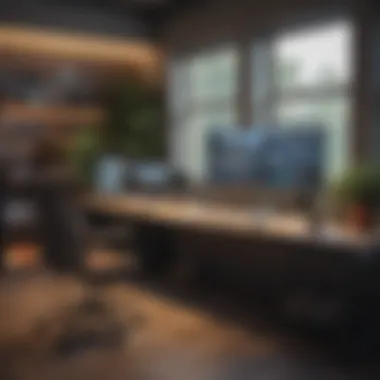

Integration of technology into aesthetic frameworks is no longer optional but essential for the modern workspace.
With these trends, professionals can create environments that signify professionalism and sophistication while maintaining a personal touch. As we further explore the benefits and methods of concealing monitors, it becomes clear how relevant and practical this topic is for creating effective office spaces.
The Benefits of Hiding Monitors
Hiding monitors in office spaces is not just a matter of aesthetics; it brings numerous benefits that enhance both form and function. The strategic concealment of computer screens can contribute significantly to an organized and pleasant work environment. As we discuss the various advantages, these benefits can resonate particularly with homeowners, interior design enthusiasts, and office planners, making their spaces more effective and inviting.
Enhancing Aesthetics
Using concealed monitors can transform the overall look of a workspace. When screens are hidden, they do not dominate the visual landscape. Instead, the space can be designed around other elements such as art, plants, or furniture. This approach encourages creativity and can even lead to a more calming atmosphere. In a time when searing screens have become a common sight, a minimalistic environment can stand out. Moreover, thoughtful design can lead to a sense of harmony that many find visually pleasing.
Improving Space Utilization
When monitors are concealed, it opens up possibilities for using that space in different ways. Concealed monitors can be stowed away when not in use, allowing surfaces to serve multiple purposes. For instance, a desk can be cleared for meetings or collaborative activities. This flexibility enables a workspace to evolve depending on the needs of the user. The reduction of bulky equipment also allows users to benefit from larger desk areas and additional storage options without sacrificing functional space.
Reducing Visual Clutter
One major benefit of hiding monitors is the significant reduction of visual clutter. A clean desk is linked to improved concentration and productivity. By concealing devices that are not in use, distractions are minimized. Furthermore, organizing cables and wires related to monitors can create a cleaner look. This aspect not only enhances the feel of the workspace but also contributes to better focus. Ultimately, a more organized space allows individuals to concentrate on their tasks at hand, fostering a greater sense of efficiency.
"A well-organized workspace is fundamental for maximizing productivity and creativity."
The act of hiding monitors is truly about creating a conducive working environment that enhances not just appearance but also functionality. As businesses and individuals consider making changes, these benefits serve as essential factors in the decision-making process regarding workspace design.
Methods for Hiding Monitors
Hiding monitors in office spaces serves multiple purposes, integrating both functionality and aesthetics. As work environments evolve, there is an increasing need for designs that not only serve the purpose of technology but also enhance the overall look of the space. Implementing effective concealment methods ultimately contributes to a more organized atmosphere while maintaining easy access to technology. In this section, we will explore various techniques for hiding monitors, emphasizing their design integration and user practicality.
Using Concealed Cabinets
Concealed cabinets offer a seamless solution for monitor concealment. These cabinets can be customized to fit the unique dimensions of monitors and their surroundings. A major benefit of this method is the ability to keep monitors hidden when they are not in use, helping maintain a clean and professional environment. When choosing cabinets, consideration should be made for the materials and finishes. It is vital to ensure that the design works harmoniously with existing furniture to avoid clashing aesthetics. This method also allows for effective storage of peripherals such as keyboards and mice, which further reduces visual clutter.
Employing Adjustable Monitor Arms
Adjustable monitor arms provide a versatile option for those seeking flexibility in their workstation. This method allows users to move monitors to different positions based on their needs. When not in use, monitors can be pushed back against the wall or hidden behind a panel, effectively concealing them from view. This results in a less cluttered workspace while promoting comfort. Adjustable arms accommodate various screen sizes and heights, making them suitable for diverse workspaces. Careful measurement is needed to ensure compatibility with desk setups.
Incorporating Sliding Panels
Sliding panels serve as a more dynamic installation for those wanting to hide monitors. These panels can be designed to blend in with the office decor, allowing them to double as artwork or decorative pieces. With simple slides, users can easily reveal or conceal screens based on their preference. This solution also allows for a cleaner look, as cables can also be neatly organized behind the panels. A major consideration for this method is the alignment and track system, which needs to function smoothly without much maintenance.
Leveraging Built-in Furniture
Built-in furniture presents another strong approach to monitor concealment. This can include desks with integrated storage or custom cabinetry designed to house technology. Such designs ensure that monitors are well integrated into the overall space and reduce the risk of accidental exposure. The advantage of built-in solutions is their permanence and customization; they can significantly enhance the overall office aesthetic. However, planning is crucial as it requires a comprehensive understanding of spatial design and user workflow.
Design Considerations
Designing a workspace that effectively hides monitors requires careful consideration of various elements that contribute to both function and aesthetics. The choices made during this stage impact not just the appearance of the space but also its usability and overall efficiency. Here are the main aspects to take into account:
Functional vs. Aesthetic Balance
In any workspace design, finding a balance between functionality and aesthetics is crucial. A practical approach involves ensuring that the monitor is accessible and usable while also fitting seamlessly into the room's design. Hiding a monitor may enhance the visual appeal, yet it should not compromise ease of access. When selecting concealment methods, consider how they affect daily tasks. For example, a sliding panel that obscures a monitor may look sleek but could also hinder quick adjustments or viewing.
Ultimately, a successful workspace maintains efficiency by prioritizing user experience alongside aesthetic value.
Cable Management Solutions
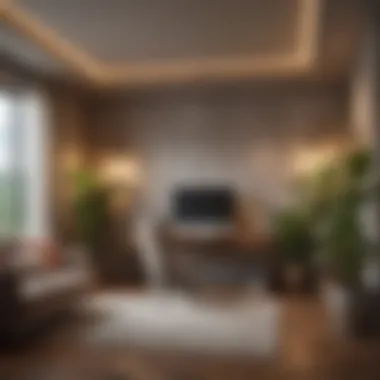

One of the key challenges in hiding monitors is managing cables unobtrusively. Unsightly wires can create visual clutter, detracting from an otherwise minimalist design. Effective cable management solutions include:
- Cable ducts that conceal wires along the wall.
- Cable sleeves that bundle multiple cords into one neat package.
- Under-desk trays that store excess cabling out of sight.
Implementing such solutions not only enhances the visual aspect of the workspace but also ensures safety by reducing tripping hazards. Additionally, keeping cables organized simplifies the process of rearranging furniture or relocating the monitor when needed.
Ergonomics in Monitor Setup
Ergonomics plays a critical role in the functionality of a hidden monitor. Positioning the monitor at the correct height and distance is vital for reducing strain on the eyes and neck. When integrating concealment solutions, factors like screen adjustability and viewing angles need to be prioritized. This may involve:
- Utilizing monitor arms that allow for height adjustments.
- Ensuring the monitor can pivot for different viewing positions.
- Designing seating arrangements that support posture while using the monitor.
Ignoring ergonomics can lead to discomfort and decreased productivity, thus undermining the primary goal of an optimized workspace.
By prioritizing functional design considerations, users can create a workspace that not only conceals monitors effectively but also enhances comfort and usability.
Integrating these design considerations carefully paves the way for an efficient yet visually appealing workspace, making the hidden monitor a true asset rather than an afterthought.
Products and Solutions
The incorporation of products and solutions for monitor concealment holds significant relevance in both functionality and aesthetics within office design. Concealing monitors not only enhances the overall visual appeal of a workspace but also optimizes its usability. Solutions such as adjustable monitor arms, concealed cabinets, and built-in furniture offer practical benefits by ensuring that the workspace remains uncluttered and efficient.
In addition to enhancing aesthetics, these products help improve ergonomics, making work areas more comfortable and conducive to productivity. Having the right equipment is crucial for maintaining the balance between visual harmony and accessibility in the workspace. Furthermore, consumers today tend to favor modular products that can be adapted based on individual needs and preferences.
Popular Concealment Products
When it comes to products designed specifically for hiding monitors, there are several noteworthy options available. Each of these products serves a distinct purpose, contributing to a cleaner look while ensuring functionality.
- Concealed Cabinets: These pieces can seamlessly integrate monitors into an office environment. They often feature sliding doors, allowing for easy access when needed, and hide screens completely when they are not in use.
- Adjustable Monitor Arms: These are excellent for adapting monitor height and position while keeping the desk area free from clutter. Commonly used in various workspaces, these arms can be folded away when the monitor is not needed.
- Sliding Panels: Panels that can be moved to reveal or hide screens not only create a minimalistic appearance but also provide privacy when required. They can blend into the overall design of the space, enhancing visual harmony.
- Built-in Furniture: Designs that incorporate monitor spaces directly into desks or shelves can be very effective. Such solutions create efficient workspaces without sacrificing style or functionality.
DIY Concealment Ideas
For those who prefer hands-on solutions, DIY methods of monitor concealment can be both cost-effective and customizable. Individuals can utilize various materials and techniques to create their own elegant hiding solutions.
- Using Curtains or Blinds: This simple addition can create a barrier around monitors. For a more homey look, consider using fabrics that match the room’s decor.
- Altered Furniture: Repurposed furniture such as old bookshelves or cabinets can be modified to conceal monitors. This requires some woodworking skills but yields highly personalized results.
- Wall Art or Picture Frames: Concealing monitors behind wall art or frames that can swing or slide is another creative option. This approach not only hides the monitor but can add additional aesthetic value to the room.
"The ways in which we conceal and display technology can profoundly affect our living and working environments."
In summary, the topic of products and solutions for monitor concealment is integral to effective workspace design. Whether through established products or creative DIY ideas, the ultimate goal is to create spaces that are not only functional but also visually appealing.
Case Studies
The importance of case studies in exploring the concept of hiding monitors cannot be overstated. They serve as practical examples that illustrate the effectiveness and practicality of various concealment methods. By examining real-world implementations, readers can gain insights not only into the aesthetic benefits but also into the functional advantages of hiding monitors in different environments. Additionally, these studies highlight the challenges that come with such transformations and provide potential solutions based on what has been implemented successfully in actual office spaces.
Case studies offer data-driven narratives that can inform design decisions. They showcase how workspace transformations can lead to improved productivity and enhanced comfort. Each case reflects unique design choices influenced by the specific needs of the occupants. Analyzing these real examples helps readers understand the contextual factors involved in monitor concealment. It also highlights the evolving nature of workspace design, where technology and aesthetics combine to create functional environments.
Home Office Transformations
Home offices have become increasingly relevant as more individuals work remotely. Transforming a home office involves considerations about space, utility, and aesthetics. Hiding monitors in these settings can significantly enhance the room's overall design.
For instance, one homeowner opted for a large, built-in cabinet to house their dual monitors. When not in use, the cabinet doors close seamlessly. This solution not only provides a clean look but also maximizes the available space. The importance of this transformation lies in its ability to balance professionalism with personal style. Homeowners can reflect their personality through decor while ensuring the workspace remains efficient.
Another significant example involves a minimalist approach. In this transformation, a small desk was chosen with an adjustable monitor arm. This allowed the monitor to be lifted off the desk when not used, reducing visual clutter. This method is particularly effective in smaller rooms where every inch matters. The adjustable feature also promotes ergonomic usage, encouraging better posture during long working hours.
These case studies highlight how thoughtful design choices can result in functional home offices that cater to individual needs while effectively hiding monitors.
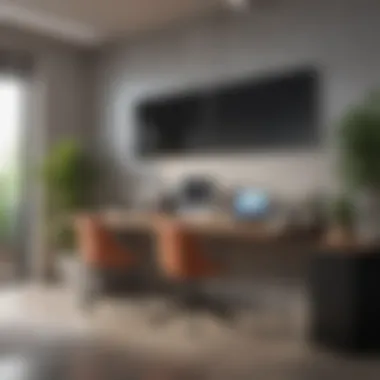

Corporate Office Examples
In corporate environments, concealing monitors has functional and aesthetic implications on a larger scale. One notable case includes a technology company that redefined its office layout by incorporating sliding panels between workstations. This design allows employees to hide their monitors during meetings or breaks, creating a more cohesive look in a shared space.
The sliding panels were designed to complement the overall interior while maintaining accessibility. This is crucial for environments that thrive on collaboration but also require privacy for focused tasks. By integrating these panels, the company enhanced the flexibility of its workspace while reducing visual distractions.
Another corporate example includes an established financial firm that implemented retractable monitor systems in their conference rooms. When a meeting ends, the monitors can be lowered into custom cabinetry. This maintains a professional appearance and ensures that the technology does not dominate the room's visual landscape, which fosters a more relaxed atmosphere.
These corporate case studies illustrate the vital nature of monitor concealment in maintaining professionalism and promoting effective collaboration among team members. They showcase how strategic design choices can lead to thoughtful office environments that balance form with function.
Challenges in Monitor Concealment
The endeavor of monitor concealment in office spaces presents various challenges that must be addressed thoughtfully. As aesthetically pleasing as hiding monitors may seem, the process requires careful consideration of functionality, accessibility, and collaboration among team members. These aspects significantly impact the effectiveness of a workspace. It is crucial to strike a balance between design innovation and practical usage.
Maintaining Accessibility
Maintaining accessibility is a primary concern when concealing monitors in an office environment. While hiding screens can enhance the appearance of a workspace, it can also make it difficult for users to access their devices quickly. Hiding technology like monitors may lead to frustration, particularly in high-paced settings. Users need to be able to reach their screens without hassle.
Well-designed solutions should ensure that monitors can be easily slid out or revealed when needed. For example, employing adjustable monitor arms can allow flexibility, enabling smooth transitioning between concealed and visible states. Thus, it helps preserve the functional aspect of the workspace while still enhancing visuals. Accessibility must not be compromised in the name of aesthetics.
Impact on Collaboration
Collaboration in an office setting often depends on the visibility of technology. When monitors are concealed, it can hinder teamwork, discussions, and idea-sharing amongst colleagues. The absence of visible screens can create barriers that limit open communication. For instance, if team members are unable to view a presentation or collaborative project, it can disrupt discussions and limit contributions from all involved.
Moreover, in hybrid work settings, where some individuals may be joining remotely, clear visibility of monitors ensures that everyone can engage equally. When choosing to hide monitors, designers and planners need to assess how this decision influences how teams work together. Ensuring that the space facilitates collaboration is a vital consideration.
"In any design process, the user experience should guide decision-making, especially in multifunctional office spaces."
In summary, the challenges of monitor concealment focus on balancing aesthetics with functional demands. Proper consideration of accessibility and the impact on collaboration can transform an office environment into an effective and harmonious space that supports both individual performance and teamwork.
Future Trends in Monitor Design
The topic of future trends in monitor design is critical in the context of this article. As offices and workspaces continue to evolve, the ways in which technology integrates with design play a pivotal role. This section will delve into how these trends can influence monitor concealment strategies, enhance user experience, and improve overall workspace functionality.
Advancements in Technology
In recent years, technological advancements have reshaped how monitors are crafted and integrated into office designs. Ultra-thin LED displays are becoming the norm, allowing for greater flexibility in hiding monitors while maintaining high-quality visuals. The emergence of foldable screens is another exciting development, promising significant space-saving benefits. These innovations will potentially allow users to hide their monitors completely when not in use, keeping workspaces uncluttered.
Moreover, the push towards wireless technology means fewer cables and connectors cluttering a workspace. This shift encourages design solutions that prioritize clean lines and sleek appearances. A focus on smart technology, including monitors with built-in AI features, will further drive the trend of concealment, as users will increasingly seek seamless integration of tech into their environments.
Predicted Shifts in Workspace Design
As we look towards the future, anticipated shifts in workspace design will focus more on adaptability and multifunctionality. Many experts believe that hybrid workspaces will dominate, combining elements of traditional offices and home environments. In this context, concealing monitors will become essential for those who want to maintain a balanced aesthetic.
Workspaces will likely feature modular furniture that can be rearranged to suit various needs, whether during meetings or personal work. This will amplify the importance of hiding monitors effectively to maintain the desired atmosphere.
Ergonomic principles will also lead to more innovative designs, prompting solutions that enhance physical well-being while minimizing visual distractions. Combining these shifts with consumer preferences for more artistic and personalized environments will make hiding monitors not just a practical solution but a desirable aesthetic choice.
The trends suggest that the future of monitor design will not only embrace new technologies and innovative workspace layouts but also foster an overarching aim to create harmonized environments where functionality and beauty coexist.
"As design trends evolve, so will the strategies for monitor concealment, reflecting the changing needs of modern workspaces."
Keeping abreast of these trends will ultimately aid homeowners, interior design enthusiasts, and office planners in devising more adaptable and appealing spaces, where technology blends effortlessly with design.
Closure
Hiding monitors in office spaces is not just about aesthetics; it represents a thoughtful approach to modern workspace design. Increasingly, both home and corporate environments seek to blend functionality with visual appeal. As discussed throughout this article, there are several key elements to consider when implementing monitor concealment strategies.
Firstly, the significance of aesthetics cannot be overstated. An uncluttered office leads to a more serene environment, enhancing concentration and productivity. When monitors are hidden away, the workspace transforms into a pleasing backdrop that fosters creativity and minimizes distractions.
Secondly, space optimization is vital. In smaller office environments, maximizing every inch of space is crucial. Concealing monitors allows for better arrangement of furniture and increases usable work area. This contributes to improved air circulation and reduces feelings of confinement in compact settings.
Moreover, the topic of monitor concealment leads us to contemplate design considerations, cable management, and ergonomic setups. These factors ensure that while monitors are hidden out of sight, their functionality and ease of use are not compromised. Homeowners and office planners must strike a balance between getting an aesthetically pleasing look and maintaining access and usability of their technology.
Overall, the discussion around monitor concealment is relevant and timely. As we progress into a world where remote work and hybrid models gain prevalence, the need for functional yet visually appealing office spaces intensifies. The ability to hide monitors has become an essential consideration for many.
In summary, the art of hiding monitors is a multifaceted approach that yields numerous benefits, from the enhancement of aesthetics to the improvement of space utilization, ultimately leading to the creation of harmonious and efficient workspaces. Achieving this balance can distinguish a great office design from a mediocre one.



