Creating an Efficient Home Office Station: A Guide
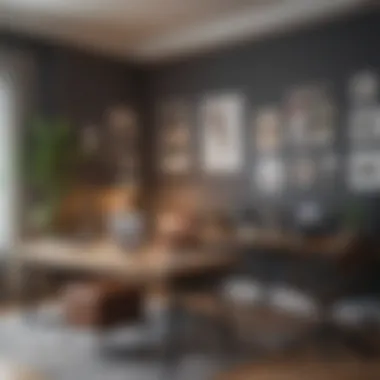

Intro
Creating a productive home office station involves careful consideration of various design elements and ergonomic needs. This guide aims to provide readers with practical advice on establishing a workspace that is both functional and inspiring. The home office has become a central part of our lives, especially with the rise of remote work. Therefore, it is essential to create an environment that promotes focus and creativity.
Design Inspiration
Design plays a crucial role in setting the right atmosphere for work. The look and feel of the workspace can influence productivity levels and personal comfort.
Current Trends in Interior Design
Today, many homeowners favor minimalist and functional designs. Open spaces that encourage natural light are very popular. Mixing modern aesthetics with time-tested styles can create a unique setting. Adjustable furniture and multi-purpose items are essential. They not only save space but also adapt to various working conditions. Incorporating smart technology for lighting and climate control is gaining traction. These aspects can significantly enhance the overall office experience.
Color Schemes and Palette Ideas
The choice of color is crucial in setting the mood of your home office. Calming shades like soft blues and greens promote relaxation. In contrast, vibrant colors such as yellows and oranges can energize and inspire creativity. Neutral tones can serve as a great backdrop that complements other design elements. A balanced approach, combining both vibrant and muted colors, can help maintain a stimulating yet soothing atmosphere.
"An inspiring workspace is not just about aesthetics; it is about creating a functional zone that feels comfortable."
Ergonomic Essentials
An ergonomic setup is vital for extended periods of work. This section details the critical components for ensuring comfort and health.
Desk and Chair Selection
Choosing the right desk is fundamental. Standing desks offer flexibility, allowing you to switch between sitting and standing. Meanwhile, a good chair should provide lumbar support and adjustable features. It is important to assess how each person sits and moves when selecting the right piece.
Keyboard and Monitor Position
The positioning of your keyboard and monitor also invites proper ergonomics. Keeping the monitor at eye level reduces neck strain. Similarly, the keyboard should be at a height that allows relaxed shoulders. Consider investing in keyboard trays if your desk does not permit optimal height.
Technology Integration
In the modern workspace, technology serves as a backbone for achieving efficiency.
Essential Gadgets
Look at devices that can streamline tasks. This includes reliable Wi-Fi routers, noise-canceling headphones, and virtual assistants. Cloud storage solutions like Google Drive and Dropbox enable convenient document sharing and access. Automation tools can assist in scheduling and reminders.
Software Recommendations
Software tools such as Trello or Slack enhance collaboration and project management. Familiarize yourself with these to improve communication in remote setups.
Personal Touches
Adding personal items to your workspace can foster motivation and creativity.
Art and Decor
Art pieces, whether framed pictures or plants, make the environment more inviting. Wall art could reflect personal interests or contribute positively to the aesthetic.
Organizational Strategies
Use storage solutions for a clutter-free workspace. Binders, filing cabinets, and digital note-taking apps can assist in keeping essential materials accessible and orderly.
End
In summation, creating an efficient home office station requires thoughtful planning. From design inspirations to ergonomic arrangements and technology integration, each element contributes to an overall productive environment. By incorporating these guidelines, you can establish a workspace tailored to your needs. The goal is to foster a setting that enhances focus while allowing room for creativity.
Understanding the Home Office Station
Creating an efficient home office station is not merely about convenience; it is a critical consideration for anyone who engages in remote work. Recognizing the significance of a well-structured workspace can lead to noticeably improved productivity and comfort. An effective home office blends functionality and design tailored to specific needs. Understanding these elements is key to crafting an atmosphere that encourages focus and creativity while minimizing distractions.
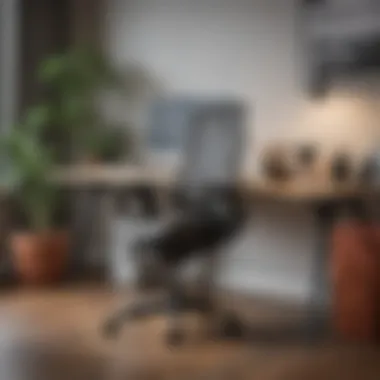

Definition and Importance
A home office station refers to a designated area within the home dedicated to work-related activities. This space should be equipped with the necessary tools and furniture that support efficient work habits. The importance of a dedicated workspace cannot be overstated. It allows for separation between professional and personal life, which is vital for maintaining work-life balance.
Having a defined area for work can promote a sense of discipline, encouraging individuals to adopt a more professional mindset. In remote work scenarios, this is essential because a structured environment can help mitigate the temptations of household distractions. Adaptable and personalized home office setups contribute to sustained concentration and ultimately lead to enhanced overall productivity.
Trends in Remote Workspaces
The landscape of remote workspaces is constantly changing, influenced by technology and evolving work styles. Presently, several trends have emerged that reshape how we design our home offices. One of the most notable trends is the move towards flexible and multifunctional spaces. Professionals are seeking to combine workspaces with leisure areas, enabling them to transition smoothly between tasks.
In addition, sustainability plays a pivotal role in modern workspace design. There is a shift toward using eco-friendly materials that promote well-being and reduce the environmental impact. Moreover, technology integration continues to trend robustly. Smart devices and applications are increasingly utilized to streamline workflow and enhance virtual collaboration.
As these trends continue to evolve, it is essential to adapt your home office station to reflect current best practices. By staying informed and responsive to these changes, individuals can create workspaces that not only meet their needs but also inspire creativity and enhance productivity.
"A well-organized home office will not only improve your work efficiency but also nurture a healthier work-life balance."
In summary, understanding the elements that make up an effective home office station is fundamental for those engaged in remote work. By recognizing the importance of having a dedicated workspace and keeping up with current trends, individuals can not only enhance their productivity but also foster an engaging and enjoyable work environment.
Identifying Your Workspace Needs
Identifying your workspace needs is a fundamentally vital part of creating an efficient home office station. This step serves as the groundwork for the entire setup process, influencing subsequent decisions about design, functionality, and organization. In an era where remote work is becoming increasingly prevalent, understanding what your specific requirements are enables you to shape an environment that fosters productivity and focuses.
Assessing Available Space
This assessment encompasses a few critical aspects. First, measure the area where you intend to establish your office. This includes length, width, and ceiling height. Understanding the dimensions will help you determine whether you can accommodate a full desk setup, or if you need to consider space-saving options. Notably, analyzing natural light sources also plays a role. Natural light can significantly affect mood and energy levels, thus a well-lit space enhances comfort and productivity.
Evaluate how much clutter you can handle in your workspace. An overcrowded area can lead to distractions. If your space is limited, consider multi-functional furniture. For example, a desk that doubles as a bookshelf can maximize utility without compromising on aesthetics.
In summary, understanding the dimensions and characteristics of your space allows for a better-informed decision-making process moving forward.
Determining Functional Requirements
Determining functional requirements involves identifying the tools and equipment necessary for effective work within your home office. This starts with understanding the nature of your work. For instance, if you engage in graphic design, high-performance computers or large monitors may be essential. However, if your tasks primarily involve writing or editing, a simple laptop with proficient software might suffice.
Additionally, examine what supplementary items are necessary to enhance your workflow. Essential gadgets like printers, scanners, or external hard drives can be pivotal based on your tasks. You should also consider your personal comfort needs. Will you spend several hours seated? If so, you may need specialized equipment—like an ergonomic desk or chair—to support your posture.
Finally, think about storage solutions. A well-organized space ensures that all your materials are at hand but does not create chaos. Cabinets, drawers, or floating shelves can organize files and tools effectively. Thus, taking stock of these elements leads to a more functional workspace designed to meet your specific needs.
Design Fundamentals for Home Office Stations
Design fundamentals play a crucial role in establishing an efficient home office station. A well-thought-out design can significantly enhance productivity while ensuring comfort. The organization of the space, the arrangement of furniture, and the overall aesthetics can all influence how effectively one can work from home. By understanding the core principles of design, homeowners can create a functional environment tailored to their unique needs.
Layout Considerations
The layout of a home office is essential in fostering a productive work atmosphere. Careful arrangement of furniture can promote efficiency and minimize distractions. Here are a few key layout considerations:
- Zoning the Space: Divide your workspace into functional zones. One area may serve for computer tasks, while another may be reserved for meetings or creative work. This separation helps in maintaining focus.
- Traffic Flow: Ensure there is a clear path from one area to another. Avoid overcrowding with furniture. This allows for smooth movement and keeps the space clutter-free.
- Desk Positioning: Place your desk in a way that takes advantage of natural light without causing glare on screens. A position facing a window or an open area can enhance your mood and energy.
Incorporating these elements can lead to a more organized and effective work environment, tailoring to personal preferences.
Color Psychology and Atmosphere
Color choice significantly impacts mood and productivity in a work-from-home setting. Color psychology suggests that different hues can elicit various emotional responses. Here are some colors to consider:
- Blue: Known to promote calmness and focus, making it ideal for high-concentration tasks.
- Green: Associated with nature, it provides a refreshing ambiance that can reduce stress and improve creativity.
- Yellow: A stimulating color, it can boost motivation and encourage positive thinking but should be used in moderation to avoid overwhelming the senses.
The atmosphere created by these colors can affect overall well-being. Balancing darker tones with lighter accents can foster an engaging yet soothing workspace.
Choosing the Right Furniture
Selecting the appropriate furniture for your home office is critical. The right furniture not only impacts your productivity but also contributes to overall well-being. Furniture that is well-suited to your space can help create an organized environment, reduce strain, and enhance comfort during work hours. Proper choices in office furniture can significantly affect how you interact with your workspace.
Ergonomic Desk Selection


When choosing a desk, consider its ergonomics. An ergonomic desk supports your posture and fosters a comfortable workspace. Adjustable standing desks are particularly beneficial, allowing you to alternate between sitting and standing. This flexibility can reduce the risk of health issues associated with prolonged sitting. Choose a desk that has enough surface area for your computer, documents, and other tools. An L-shaped desk might be advantageous for those needing extra space for multitasking.
- Height Adjustment: Opt for desks that can be easily adjusted to your ideal height.
- Surface Finish: A smooth, non-reflective surface reduces glare from screens.
- Cable Management: Consider desks with built-in solutions for organizing cables to declutter the workspace.
Chair Options for Comfort and Support
Selecting the right chair is paramount for comfort and support. A good office chair promotes proper alignment and decreases the risk of back pain. Look for a chair that is adjustable to fit your height and body shape. Features such as lumbar support, armrests, and breathable fabric can enhance comfort. Your chair should support your lower back and allow for natural movement without restrictions. A swivel base can also improve accessibility to different parts of your workspace.
- Types of Chairs: Consider ergonomic chairs, kneeling chairs, or even balance ball chairs based on personal preference.
- Adjustability: Chairs should have adjustable seat height, armrest height, and tilt.
- Materials: Chairs with mesh backrests can improve airflow and keep you comfortable throughout the day.
Storage Solutions to Enhance Organization
Storage solutions are essential to maintaining an efficient home office. Proper storage reduces clutter and allows for easy access to documents and materials. You can choose both open and closed storage options. Shelves, cabinets, and filing systems help to keep items organized while maximizing your workspace. Consider multi-functional furniture, such as desks with built-in drawers, to enhance functionality.
- Organizational Tools: Use drawer organizers or desk trays to categorize items within easy reach.
- Vertical Space: Maximize wall space with shelves to save floor area and keep essentials visible yet organized.
- Filing Systems: Establish a filing system for important documents to avoid having paper scattered across your workspace.
"A well-organized workspace can significantly improve your productivity and mental clarity."
In summary, selecting the right furniture involves evaluating ergonomic needs, comfort, and storage solutions. Each piece contributes to an environment where productivity can flourish while minimizing discomfort.
Integrating Technology into Your Workspace
In today's digital age, technology plays a crucial role in shaping a productive home office environment. Integrating technology not only enhances workflow but also ensures that you remain connected and organized in a remote work setup. This section digs into essential gadgets, tools, and network setups that amplify efficiency while providing comfort and functionality.
Essential Gadgets and Tools
Choosing the right gadgets is paramount for a functional home office. Technology can streamline tasks, help manage time, and ultimately create a conducive work atmosphere. Here are several key gadgets worth considering:
- Laptop or Desktop Computer: Invest in a suitable device that aligns with your work requirements. A high-performance computer is essential for efficient multitasking.
- External Monitor: Adding a secondary monitor can greatly enhance productivity. It allows for easy navigation between applications, making it easier to handle multiple tasks at a time.
- Wireless Printer: A compact wireless printer can be a significant addition. It reduces clutter and provides the convenience of printing from any device.
- Noise-Cancelling Headphones: Distractions can disrupt focus. Noise-cancelling headphones help create an auditory barrier, allowing you to concentrate better.
- USB Hubs and Docking Stations: These tools help connect multiple devices and peripherals without cluttering your workspace with cables.
- Smart Assistant Devices: Devices like Amazon Echo or Google Nest can assist you in managing tasks through voice commands, setting reminders, and controlling smart home features remotely.
Investing in these tools enhances not just productivity but also comfort. They help in creating a seamless workflow, minimizing downtime, and keeping distractions at bay.
Setting Up a Reliable Network
A reliable internet connection is the backbone of any home office. Without it, even the most advanced gadgets become ineffective. Here are key considerations for setting up a robust network:
- Router Placement: Ensure that your router is placed centrally in your home for optimal coverage. Avoid placing it in enclosed spaces, as this can hinder the signal.
- High-Speed Internet: Subscribe to an internet plan that meets your usage needs. If you regularly engage in video conferencing and large file uploads, opt for high-speed options to avoid lags.
- Wi-Fi Range Extenders: If your workspace is far from your router, consider investing in range extenders or mesh Wi-Fi systems. They help to boost the signal strength, ensuring a stable connection throughout your office area.
- Ethernet Connection: Whenever possible, use a wired Ethernet connection. It offers a more stable and faster connection than Wi-Fi, reducing latency during important tasks.
- Regular Software Updates: Keep your network devices updated. Regular updates help protect against security vulnerabilities and improve overall performance.
Effective technology integration leads to a more organized and streamlined work environment. As you build your home office, focus on the gadgets and technology that will best support your needs.
Personalizing Your Home Office Station
Personalizing your home office station is crucial for creating an environment that reflects your individuality and meets your functional needs. When working from home, the office often becomes a blend of personal and professional life. Hence, customization can significantly enhance not only the aesthetics but also productivity and motivation. Tailoring the space to your preferences fosters a sense of belonging and can enhance focus during work hours.
Incorporating Personal Touches
Incorporating personal touches into your home office allows you to infuse your character into the workspace. Consider displaying items that inspire you: perhaps photographs of loved ones or art pieces that resonate with your creativity. Plants also provide a refreshing energy that can further improve the ambiance.
- Artwork: Hang your favorite prints or paintings. This can uplift the work environment.
- Photos: Create a gallery wall with images that evoke pleasant memories.
- Inspirational Quotes: Using framed quotes might spark motivation during tough moments.
- Personal Mementos: Objects that tell a story add warmth to a sterile office setting.
When incorporating these elements, it is essential to maintain balance. Too many decorations can distract from the primary work function of the space. Choosing a few significant pieces allows for a more organized and visually appealing office.
Balancing Professionalism and Personality
Striking a balance between professionalism and personality is pivotal when designing your workspace. While personal elements make the area feel inviting, maintaining a professional appearance is equally crucial, especially if virtual meetings occur regularly. A clutter-free workspace that reflects your style without overwhelming the viewer is ideal.
- Color Choices: Opt for colors that align with your personality yet remain subtle enough for a professional image. Soft blues or greens can be calming while still professional.
- Furniture Styles: Choose furniture that reflects your taste but also adheres to ergonomic standards. For instance, a stylish desk yet practical can serve dual purposes.
- Decluttering: Ensure personal objects do not crowd the workspace, which helps maintain focus and clarity.
Finding the right mix requires careful thought and planning. An office that looks stunning while allowing you to work efficiently establishes a productive atmosphere.
"A personalized environment encourages creativity, yet it should reflect professionalism, creating a harmonious balance for productivity."
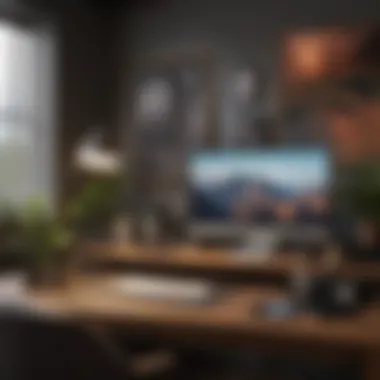

Personalizing your home office is not just about aesthetics; it is also about creating a work environment that serves you best. By incorporating personal touches and balancing them with professionalism, you can establish a space that feels uniquely yours.
Maintaining a Productive Atmosphere
Creating a productive atmosphere is essential for anyone working from home. This environment influences not only your focus but also your mental wellbeing. When you design your home office space, keeping productivity in mind can substantially enhance the quality of your work. This section discusses specific elements that contribute to a productive atmosphere, their benefits, and considerations when setting up your workspace.
Establishing Boundaries in Shared Spaces
When working from home, especially in shared spaces, boundaries become vital. To maintain focus and productivity, you need to establish clear divisions between work and personal life. This can be achieved through physical partitions or scheduling specific work hours. Use furniture, shelves, or even curtains to create a separate area that signals you are in work mode.
Consideration for noise is also critical. Lack of privacy can be distracting. If possible, select a quieter area of your home. If that is not viable, noise-canceling headphones may help you maintain concentration. Establishing boundaries will not only aid in keeping your productivity levels high but also ensure that you have dedicated periods of relaxation when work hours are over.
Managing Distractions
Distractions are one of the most significant challenges in a home office. Identifying potential distractions is the first step towards managing them effectively. Common distractions include household tasks, electronics, and family members.
Here are a few strategies to consider:
- Designate Work Hours: Communicate your schedule to those at home. This clarity can help limit interruptions during your set work time.
- Create a Distraction List: Write down distractions that typically pull you away from work. Once you identify them, you can devise strategies to minimize their impact.
- Set Up Tech Solutions: Utilize apps or tools designed to block social media and other distracting websites during work hours. This can enhance focus significantly.
Effectively managing distractions can dramatically improve your ability to maintain a productive atmosphere. By implementing these strategies, you can cultivate a work environment that promotes sustained focus and efficiency.
"A well-structured atmosphere can transform your productivity, turning potential chaos into focused energy that drives results."
Health and Wellness in the Home Office
Creating a healthy and supportive home office environment is crucial for both physical well-being and productivity. The shift towards remote work has highlighted the importance of maintaining health standards in personal workspaces. An efficient home office goes beyond simply having a desk and computer; it requires careful consideration of ergonomic principles and wellness practices to promote a productive and comfortable work experience.
Promoting Ergonomics
Ergonomics plays a key role in sustaining long-term health while working from home. It focuses on how workplace design influences comfort and efficiency. When choosing office furniture, consider the following elements:
- Chair: Choose an adjustable chair that supports your lower back. Look for features such as lumbar support, comfortable seat cushioning, and adjustable seat height.
- Desk: Opt for a desk that allows for an appropriate height relative to your chair. This promotes good posture and reduces strain on your back and neck.
- Monitor Position: The height of your computer monitor should be at eye level. This prevents neck strain caused by looking up or down repeatedly.
Proper ergonomics can lead to significant benefits, such as reduced musculoskeletal disorders, improved focus, and overall better work quality. It is an investment in your long-term health and productivity.
Incorporating Breaks and Movement
Incorporating regular breaks and movement into your work routine is essential for maintaining both mental and physical health. Here are a few strategies:
- Scheduled Breaks: Set a timer to remind you to take short breaks every hour. Use these moments to stretch, walk, or simply relax your eyes from the screen.
- Active Workstations: Consider using a standing desk or a desk converter to alternate between sitting and standing throughout the day. This can help reduce fatigue and enhance circulation.
- Exercise: Try to incorporate some light exercise or physical activity into your day. Even a few minutes of stretching or a quick walk can help rejuvenate your mind and body.
"Regular movement and breaks are not just luxuries, they are necessities for maintaining productivity and health while working from home."
Creating a home office that prioritizes health and wellness involves more than just the right furniture. It requires a commitment to consistently assess and adjust your workspace practices to foster an environment conducive to well-being. By focusing on ergonomics and encouraging movement, you lay a foundation for sustained productivity and health.
Future Trends in Home Office Stations
The landscape of remote work is perpetually evolving. By understanding future trends in home office stations, individuals can create adaptive and efficient workspaces. These trends highlight not only the shifts in how we work but also the tools and environments that optimize productivity. Staying informed about these trends allows homeowners and renters to rejuvenate their workspaces, aligning them with modern needs and preferences.
Adapting to Evolving Work Styles
The shift towards remote work and flexible schedules has necessitated a rethinking of how home office stations are structured. Today's work styles emphasize collaboration, communication, and individual preference. Open floor plans and traditional office setups no longer suffice in maximizing productivity and creativity.
One key consideration is the integration of multifunctional furniture. For instance, desks that transform into standing workstations cater to the growing demand for mobility and health-conscious work habits. This adaptability enables users to personalize their work experience, reflecting their unique working styles.
Moreover, technology integration plays a significant role in accommodating evolving work patterns. High-speed internet and cloud-based tools are essential for effective collaboration, regardless of location. Utilizing tools such as Slack, Microsoft Teams, or Zoom fosters seamless communication across dispersed teams. Incorporating smart devices like projectors or digital whiteboards also frames a more interactive workspace.
Overall, the ability to transition between tasks with ease significantly enhances productivity and provides a tailored work environment that meets personal and professional needs.
Sustainability in Office Design
Sustainability is increasingly becoming a priority in office design. Homeowners are more aware of their environment and its impact on wellbeing. As a result, an emphasis on sustainable materials and energy-efficient practices is rising. This trend resonates with a broader shift towards ethical consumption and eco-friendly living.
Incorporating sustainable practices into home office stations can manifest in various ways:
- Materials: Opt for furniture made from reclaimed wood or recycled materials. This choice not only promotes a healthy environment but often adds unique character to the workspace.
- Natural Lighting: Positioning the workstation near windows maximizes natural light, reducing reliance on artificial lighting. Plants can also be incorporated, improving air quality and creating a calming atmosphere.
- Energy Efficiency: Invest in energy-efficient appliances and tools. LED lighting and ENERGY STAR certified electronics can significantly reduce energy consumption.
By embracing sustainability, individuals not only create an office that is environmentally friendly but also contribute to a larger movement towards ecological responsibility. This alignment with personal values can enhance job satisfaction and overall morale in the home workspace.



